I wrote it all on my Alphasmart Neo, which is why I could write it in so many places, if I'd have used my laptop I couldn't have written on the plane or outside, and it would have been unlikely I'd have written on the Tube because it's a heavy laptop to lug about. It helped with my early morning, bleary eyed writing sessions at home because there was no 'I'll just check my email or facebook' when I turned it on, it was instantly on, and I was very soon writing, and only writing.
Week 1
- 7 November – 6500 words – on the flight to Tenerife
- 8 November – 3500 words – outside on the terrace in Tenerife
- 10 November – 5177 words – outside on the terrace in Tenerife
- 12 November – 5334 words – outside on the terrace in Tenerife
- 13 November – 4260 words – outside on the terrace in Tenerife
- 14 November – 5366 words – on the flight home from Tenerife
- 16 November – 3203 words – in my local library – my new favourite place to write, plenty of space and seems to give me a welcome change from writing in my spare room where I usually write at home.
- 18 November - 2728 words – on the London Underground
- 19 November – 2633 words – at home
- 20 November – 2244 words – on the London Underground, Docklands Light Railway and a flight to Amsterdam
- 22 November – 1032 words – in a friends' flat in Amsterdam. I then plotted the missing scenes needed while on the flight home from Amsterdam and waiting in the lounge at the airport. No words counted, but still time spent on the novel.
- 24 November – 2854 words – at home
- 25 November – 2415 words – at home
- 28 November – 3113 words – on the London Underground
- 29 November – 3418 words – on a train to Swindon and back.
30 November – 0 words, formatting into double spaced and indented paragraphs and integrating the extra document into the main document.
The statistics
For some reason there's a 1000 word discrepancy between the Alphasmart's word count and my laptop's word count, but I'm told different devices can do this, so I'm not too worried. Using the lower of the two totals – 53479 words, over 15 days, that's an average per day of 3565 words, or an average per week of 13369 words.
And finally
Yes, it's rough. Yes, there are lots of spelling mistakes and lines with xxxx FIX THIS SCENE or xxxx RESEARCH THIS or sometimes xxxx THIS SCENE IS TERRIBLE, but I am a great believer in a sh**ty first draft that's only for the author. Yes it'll need a really thorough self-edit before going to beta readers and more fixing after that, before it's ready to submit, but now, I have the words on paper, now it's not just a 'wouldn't it be nice to write this story' idea floating around my head. I have made it happen. And in my experience, that's the difference between all the people who say they'd like to write a novel, and wish they had the time, and wouldn't it be lovely to actually write a whole novel, and the other people who sit their bum in a chair, and put their fingers to the keyboard and actually write the novel.
I'll blog about what the story is about and maybe include a very rough extract, but that's for later.
When people ask me how on earth I can write a whole novel, I simply reply, 'One word at a time.'
How did your Nanowrimo go this year? I'd love to hear from you.
Liam Livings xx
PS: In the meantime, here's the pictures that inspired me to write the story.


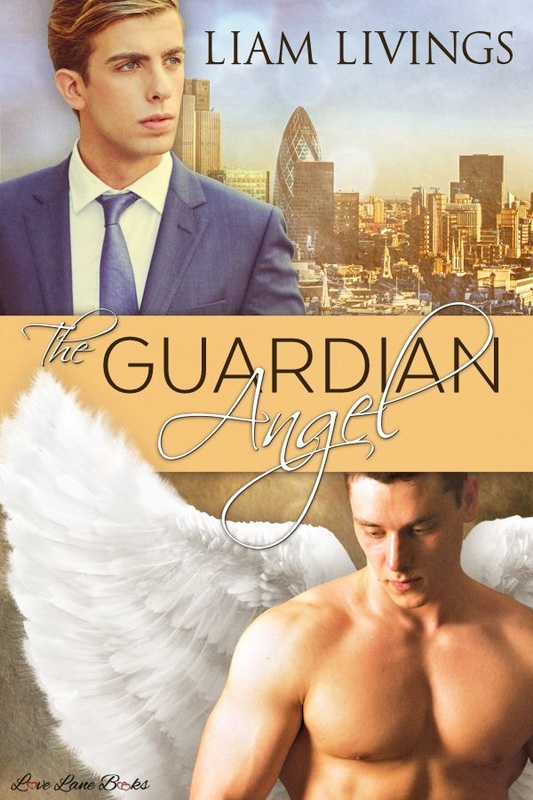
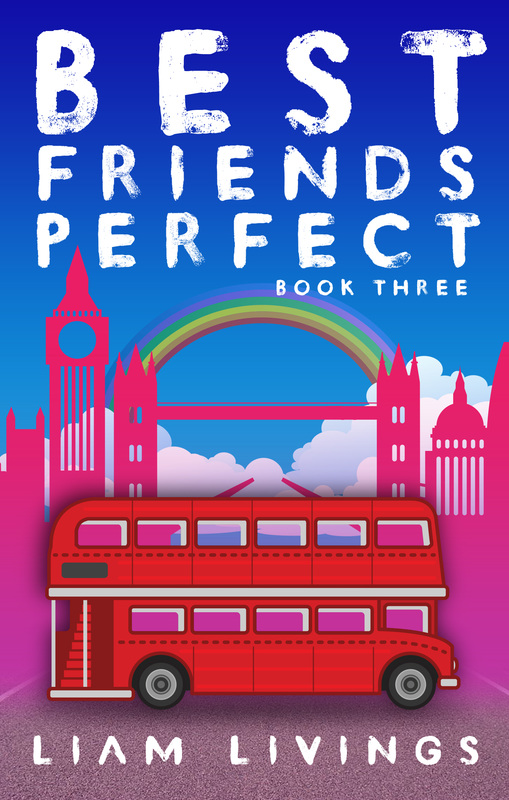
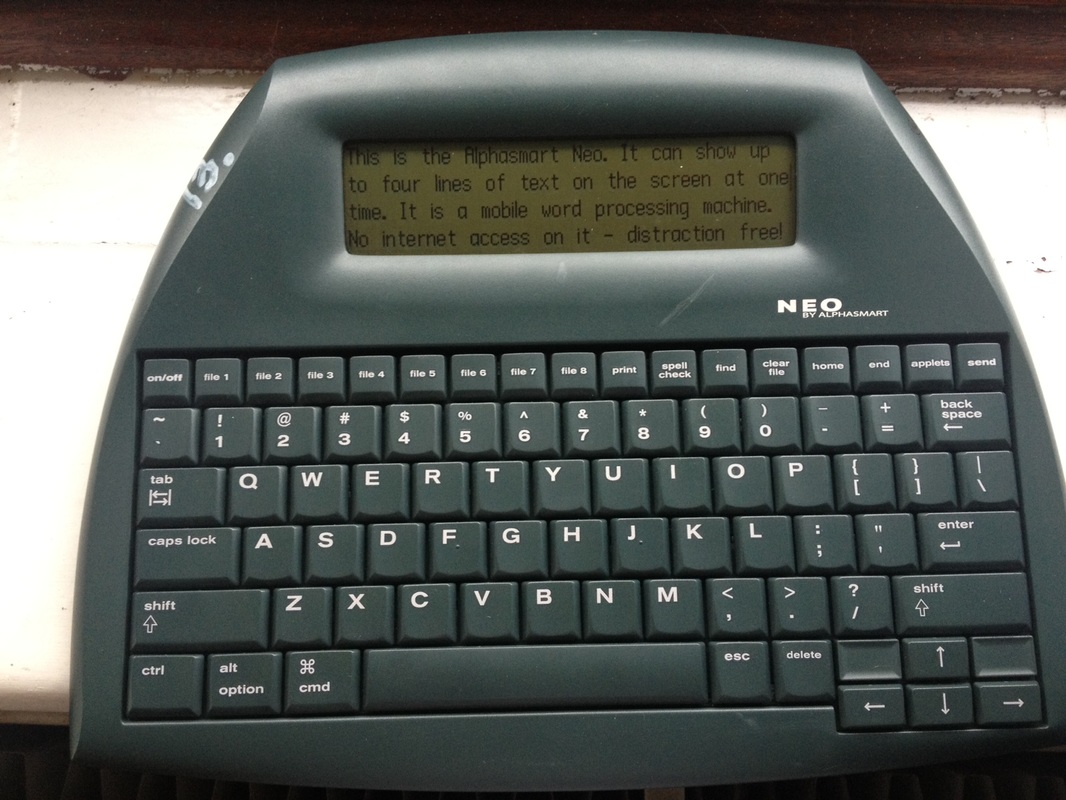
 RSS Feed
RSS Feed
