If you want some background on the Alphasmart Neo, I've blogged about writing with it too.
Price
As a comparison, the Alphasmart Neo was £150 new including taxes etc, but you can pick them up on ebay, used with the cables and batteries required for 25-45GBP each. I bought two for 60 – because I wanted to have a spare!
Freewrite £435 does seem expensive.
Verdict: Alphasmart Neo 1: Freewrite 0.
No internet
The main joy of the Freewrite is that it only writes words, and it doesn't have an internet browser, so when you're writing on it, that is all you can do. It is NOT an alt tab away from the internet. As the article says, 'It's just you, the Freewrite, and a blank piece of e-paper.'
The Neo is exactly the same. No operating system, no menus, no mouse. It doesn't connect to the internet.
Verdict: Alphasmart Neo 1: Freewrite 1.
Cloud storage
The Freewrite saves documents onto its own storage, but also connects through WIFI to so you can save through the cloud – Dropbox, Evernote, Google Drive and Icloud to come later.
OK, hands up, I'll admit it, the Neo doesn’t have this. When I said it doesn't connect to the internet, I really meant it. It does not connect to the internet at all. If you want to back up and transfer your words, you have to connect the Neo to a computer, open the file and it 'sends' the text, one letter at a time to whatever application you have open. This could be a Word document, a web browser, even an email. So if you were, say, travelling around for a few months and wanting to write about your travels, you could do all this with the Neo, and its USB cord. You'd just go to an internet cafe, open an email in your account. Connect the Neo to the computer using the USB socket, and send your words to the email as if you were typing them in real time. So that's pretty neat isn't it?
Verdict: Alsphasmart Neo 0: Freewrite 1. (Although personally I think the way the Neo works is just fine, but I'm giving the Freewrite the benefit of the doubt.)
Keyboard
The Freewrite has a 'full-size mechanical keyboard, one built on top of wonderfully clacky cherry MX Brown switches.'
The Neo has a full-size keyboard. It also, unlike the Freewrite, includes cursor keys. Useful for scrolling through your words on the screen. I'll say that again, the Freewrite doesn't have cursor keys. I have no idea how you move about in the text you've written on it. If anyone else knows do let me know. The Neo doesn't have a mechanical keyboard, but it does have a nice clacky action that's as strong and satisfying as my Dell laptop's. Do you need a mechanical keyboard with all the jazzy Cherry business? I don't think you do, but only you can answer that for yourself.
Verdict: Alsphasmart Neo 1: Freewrite 1.
Display
The Freewrite has a 'smartphone-size e-ink display.' Sounds pretty snazzy doesn’t it? It's viewable outside in the sun.
The Neo has a chocolate bar sized LCD display. It's not back lit – which for me isn't a problem as I don't tend to write in the dark. I have mine set to display 4 lines of text at once, which is just enough to see what you've written and that's all. Works fine for writing – and remember, that's all these devices are for. Writing.
Verdict: Alsphasmart Neo 1: Freewrite 1.
Durability
The Freewrite has an aluminium body and a handle.
The Neo has a plastic body and no handle. It was, however, designed for use in schools, so is pretty rugged. Allegedly you can drop it from chest height without it breaking. I've not tried with mine, but it's definitely sturdy enough for being thrown into a bag and used on planes, trains.
Verdict: Alphasmart Neo 1: Freewrite 1.
Storage
Without storing to the cloud, the Freewrite can store 'over one million pages' of documents in plain text format to its own internal drive. That's a lot of pages to store. Very impressive really. But is it really necessary? When these devices are all about drafting words which you'll edit on another device? I worked out if you base a page on 250 words I'd need to write 4000 pages or 10 x 100,000 word novels to fill up the Freewrite's storage. So if I averaged 50,000 words per month I could write for 20 months before I filled up the Freewrite's storage. Without ever uploading to the cloud or putting anything on my laptop to edit. Because, remember, there's no cursor keys on the Freewrite. I'll leave that statement out there for now.
The Neo, I'm afraid, is much more modest in its storage abilities. It has 8 file slots, each carrying approximately 20,000 words (I filled one up when I first bought mine, to see how much it could carry, having read wildly varying claims about this storage online). This is 160,000 words. So using the same pages analogy as above, that is 640 pages, or at 50,000 words per month just over 3 months of writing before needing to download to another device.
Verdict: Alphasmart Neo 0: Freewrite 1.
Weight
The Freewrite weighs four pounds which is 'half way between the weight of the 13 and 15 inch MacBook Pro.'
The Neo weighs just under 2 pounds.
Verdict: Alphasmart Neo 1: Freewrite 0.
Battery life
The Freewrite apparently gets 'more than four weeks worth of battery life from a single charge.' No more plug socket anxiety which you'd have with a laptop after 4-6hours.
The Neo, according to the owners manual, lasts 700 hours on the 3 x AA batteries – the ones I used to call Walkman batteries, but now are more often found in TV remote controllers. In normal use, this is likely to be a year. I've seen other Neo users online saying after 2 years of regular use they changed the batteries anyway, despite them showing 1/3 charge. This amazing battery life is due to it not having a backlit screen – which also helps reduce eye strain – and having no moving parts such as fans, hard drives and DVD drives.
Verdict: Alphasmart Neo 1: Freewrite 0.
Keeping things analogue
The Freewrite has buttons for uploading to the cloud and switching between folders for saving documents. This is to keep as much of the functions 'off the device' so it doesn't need manus and avoids feeling too much like a computer. This is great as it keeps things just you and the words on the screen. And as we're only about writing words with these devices, that's perfect.
The Neo is very similar. It has 8 buttons for selecting where to save your documents. It has a CLEAR FILE button and a SEND button for sending to another device, as well as CTRL which accesses spell check keyboard shortcuts and a word count shortcut. So the Neo is admirably analogue too in this way.
Verdict: Alphasmart Neo 1: Freewrite 1.
In summary
If you like buying new technology and the purity and high spec design of the Freewrite appeals to you, I think you'd enjoy the Freewrite. Go on, knock yourself out, spend the money and I hope you'll be happy with it. If, on the other hand, you want a simple way to write new words on the move, outside, without internet distractions and aren't so bothered about the device looking cool or being new, then I think the Alphasmart Neo will serve you very well. OK, so it's not as smart looking at the Freewrite, but for writing new words, in simplicity it is amazing. It weighs about as much as a paper note pad and costs 1/10th the price as a Freewrite. That's why I'm buying another couple of Alphasmart Neos to keep as spares to hopefully see me through the next 10 plus years of writing.
Final Score: Alphasmart Neo 8: Freewrite 7.
So, according to my scientific scoring, the Alphasmart Neo wins, by a whisker. My review doesn't include coolness factor or how swish a new piece of kit looks compared against a second hand device; and undoubtedly the Freewrite would win that. However, let's not forget, these devices are simply for writing – they are effectively an electronic note pad and pen. The Alphasmart won on price, weight and battery life, which if all you want to do on a device is write, they would seem to me to be the most important factors. Although it doesn't look as cool as a Freewrite, rest assured, writing during a flight on an Alphasmart Neo has always started a conversation with the person next to me, and I think that's pretty cool in its own way.
Anyone tempted by the Freewrite? Anyone bought one and like to prove me wrong with this just for fun review? I'd love to hear from you.
Until next time, Liam Livings xx
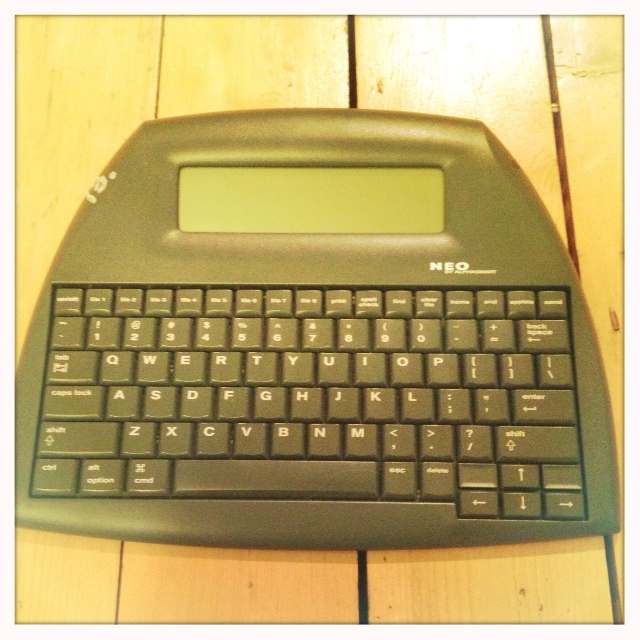
 RSS Feed
RSS Feed
